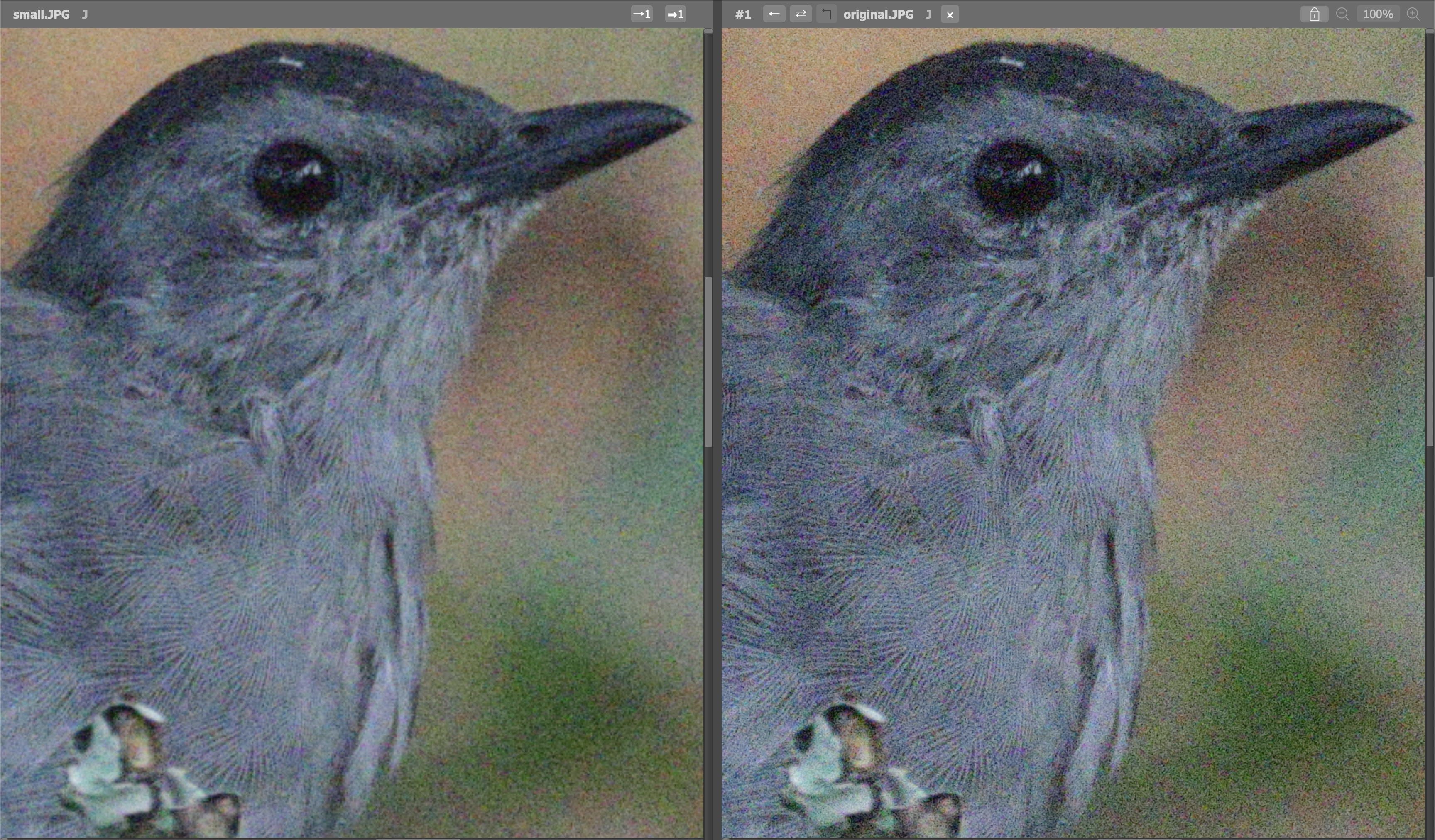
Yes, it seems useful, although this assessment ultimately depends on my artistic preference.
Let's see what we can learn from downsampling a noisy, high-resolution image before post-processing. If downsampling incurs no quality penalty, then the original had more pixels than were useful. On the other hand, if downsampling does incur a quality penalty, then the higher resolution of the original was useful despite the noise.
Important caveat: This won't answer the related question "is it worthwhile to use a higher-resolution sensor at the cost of higher read noise." That's a tantalizing question if it is still true today that "big pixels currently have lower read noise than aggregations of small pixels of equal area" (photonstophotos.net, 2010, found on a related dpreview thread). Sadly, that question will remain out of scope. Read noise matters; it's why some sensors have better noise performance than other sensors of the same size. But instead of specifically considering read noise, we'll consider whether high resolution is useful at all in a high-noise image.
We'll look at a 3.3MP crop from a 32.3 MP image taken on a Canon R7 at a focal legth of 800mm (~1280mm full-frame equivalent focal length), f/11, 1/640th of a second, ISO 16,000. The APS-C sensor measures 22.2 x 14.8 mm, so compared to a 24.3MP full-frame (35.9 x 23.9 mm) sensor, this crop sensor has 1.86x more vertical pixels per milimeter and 3.47x more pixels per square milimeter. I downsampled the image by 1.83x vertical pixels (4640 to 2525 pixels), which is close enough to 1.86x, so the downsampled image should simulate the the result of cropping the same scene captured on a 24.3 MP full-frame sensor at 800mm.
This brings up another important caveat: Since I did not do "simple" downsampling like combining 4 pixels into one larger square, or 9 pixels into one larger square, therefore, the downsampled result may have an image-quality penalty which would not be present if the image were natively shot with the target number of pixels.
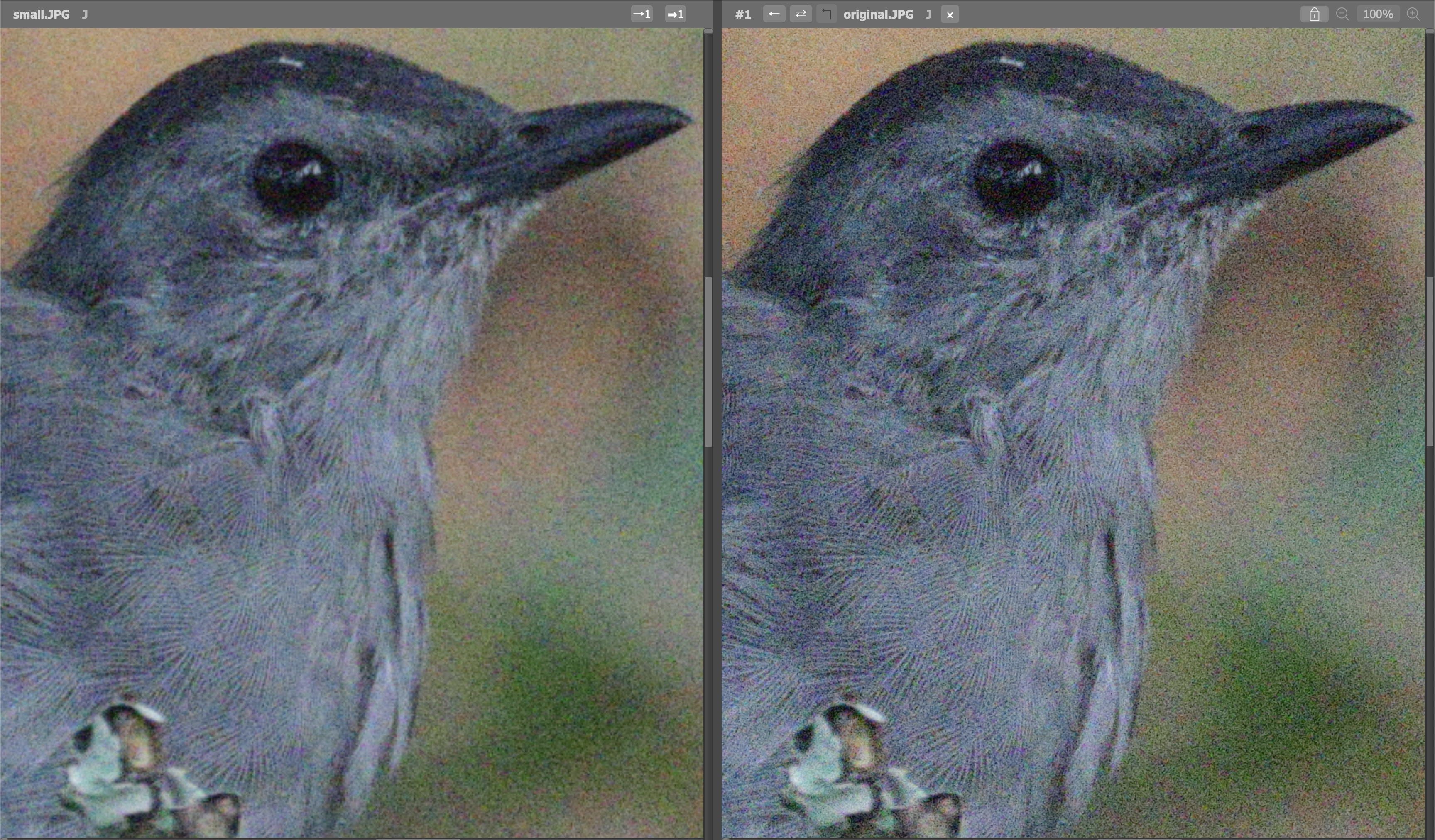
All of these comparisons will use a 100% crop for the original image, which is intended to use one physical pixel on your display for each image pixel. Accordingly, this is best viewed on a large screen.
I think the original image looks better than the downsampled image, but it might be debatable because there is so much noise. Let's run the original through Topaz DeNoise:
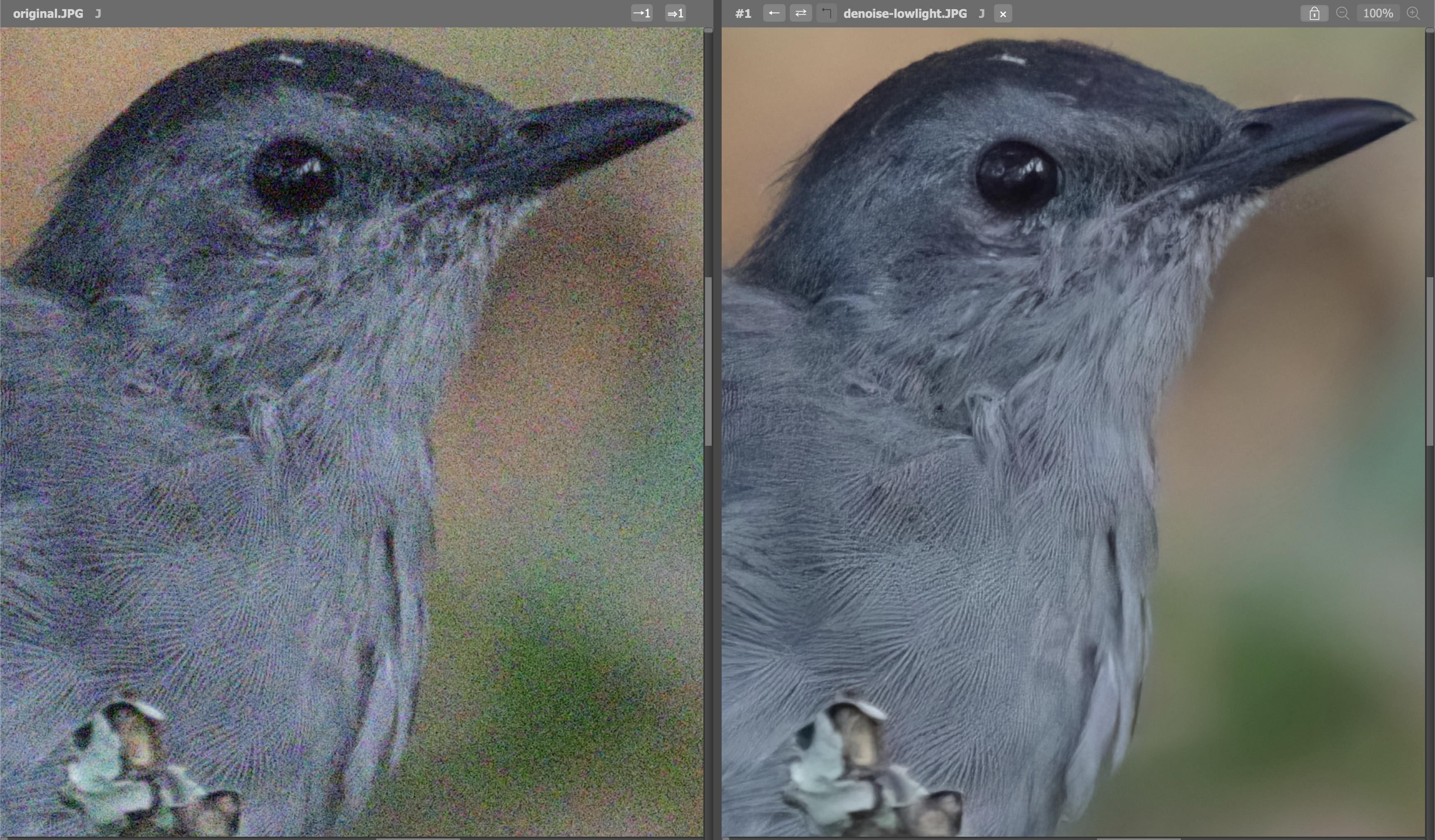
It improved significantly. There is a small artifact under the bill, there's a small but unrealistic "dottiness" on the head, and the breast feathers might look a bit unrealistically rough, perhaps due to the same "dottiness." Many feathers have high contrast, but the contrast seems realistic rather than imagined, if we compare to the original. Overall, I would not say that the denoiser has taken inappropriate liberties of the sort that we must beware when using generative AI tools.
Can we get similarly good results by denoising the downsampled image? Here are attempts with two different models:
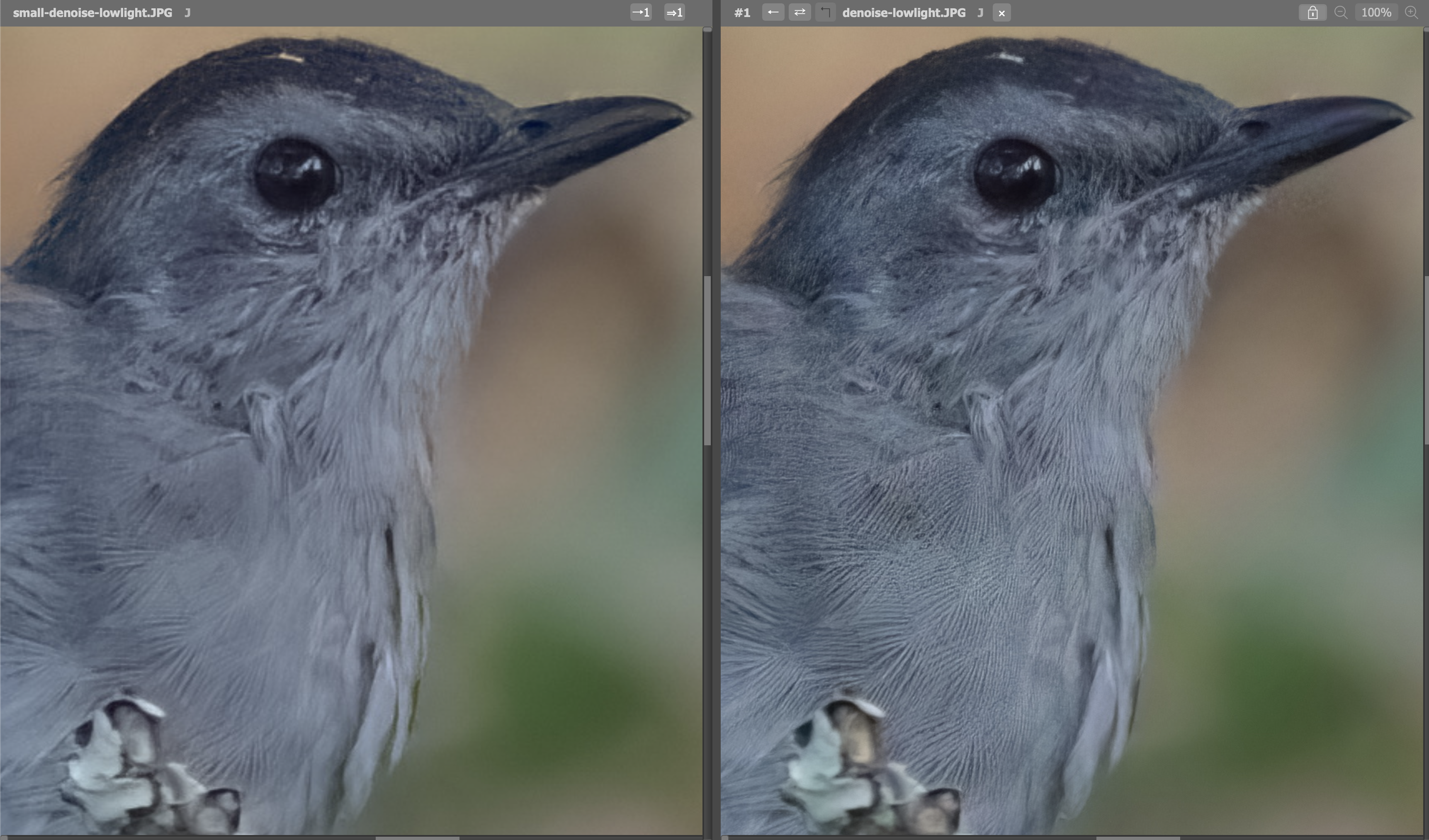
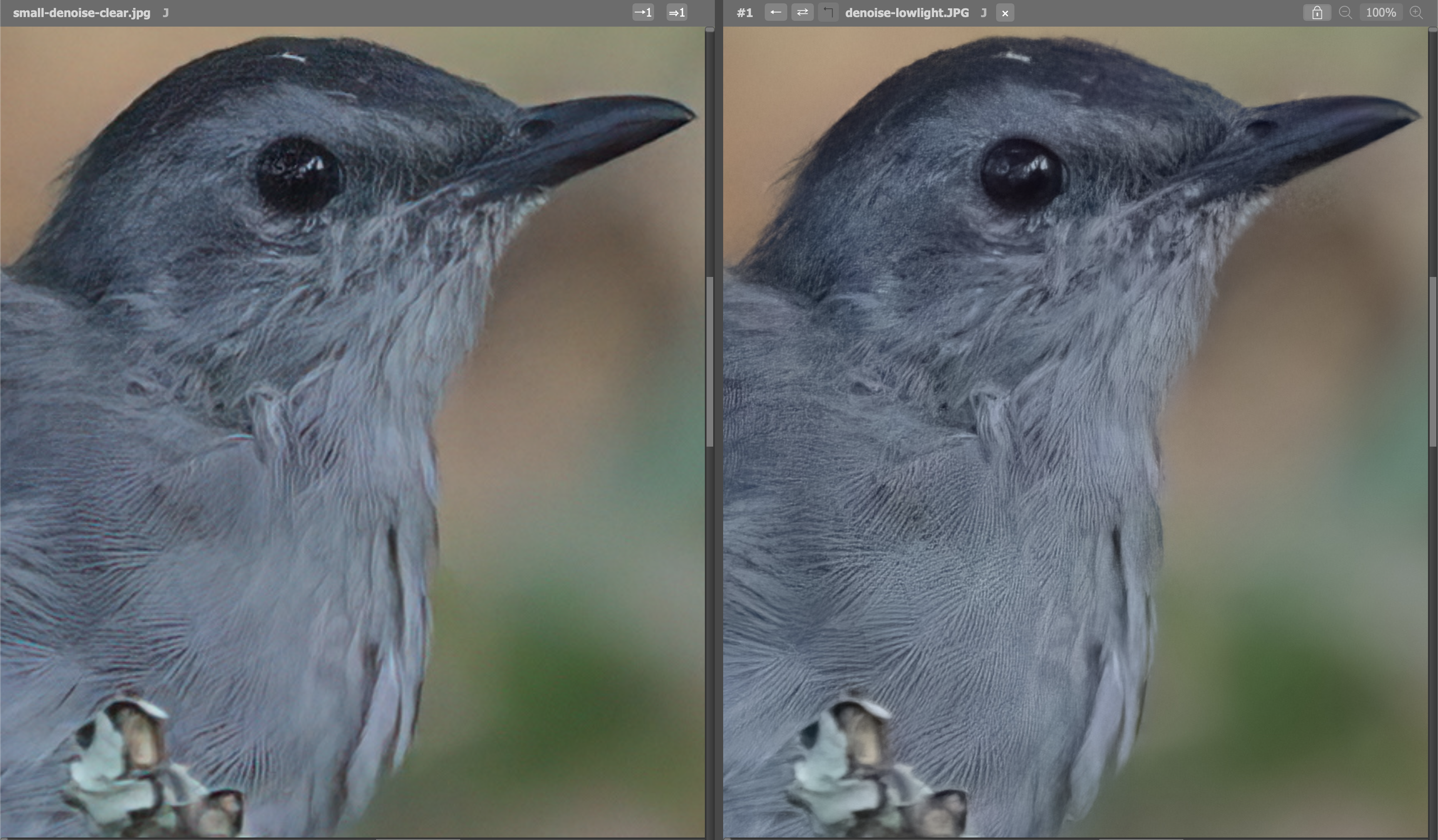
In both cases, I think the image quality is not as good in the downsampled image. The eye detail is not as good. The breast feather detail is more restrained, which looks ok but is unrealistic compared to the detail visible in the original, noisy image.
Do we dare upscale the image? I tried two approaches: Topaz Denoise AI followed by Topaz Gigapixel AI, and the all-in-one Topaz Photo AI. In both cases, I upscaled 1.84x to get the same resolution as the original. I think the all-in-one result was better, so it's the only one I'll show. Here it is compared to both the denoised original and the noisy original:
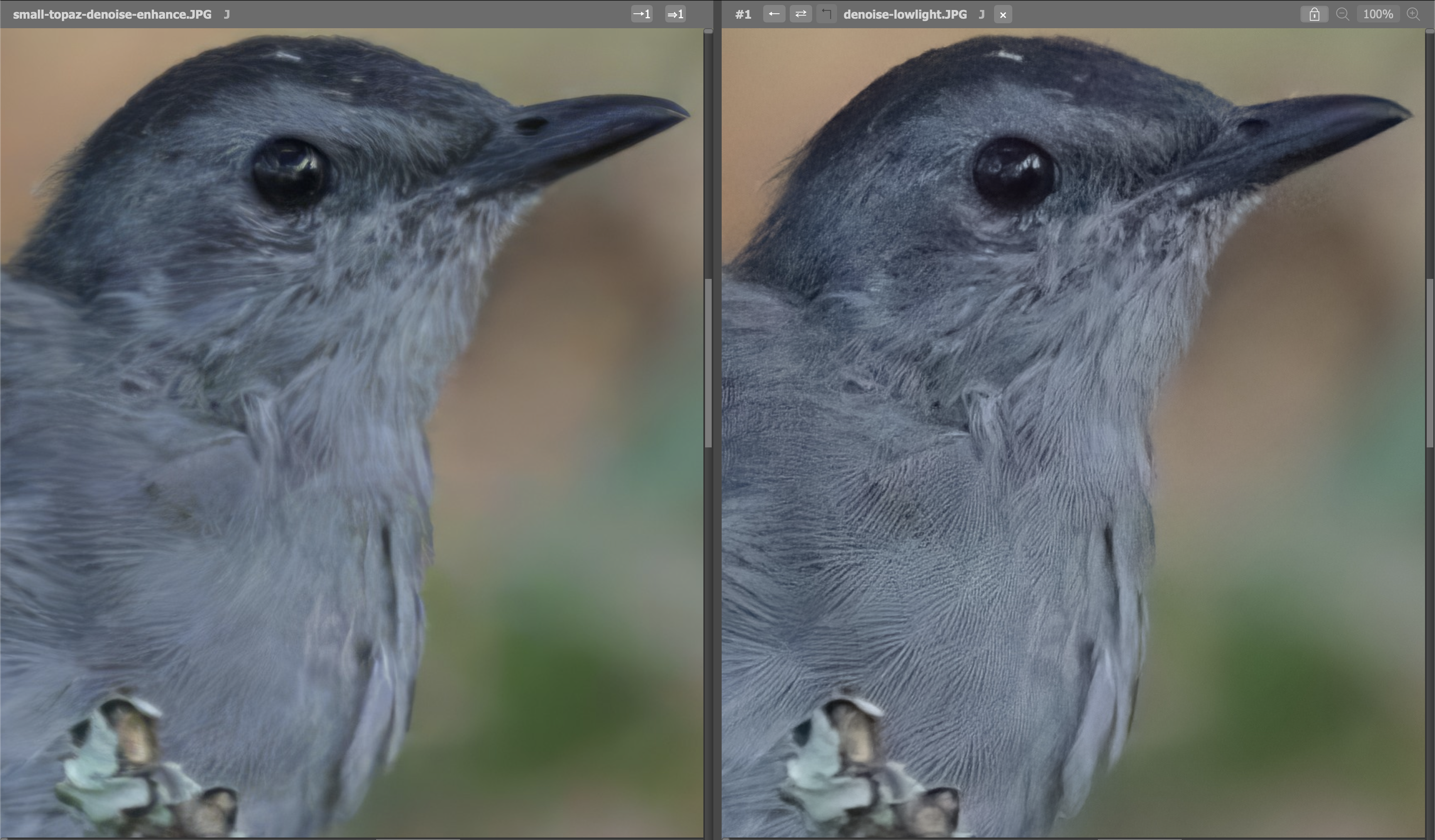
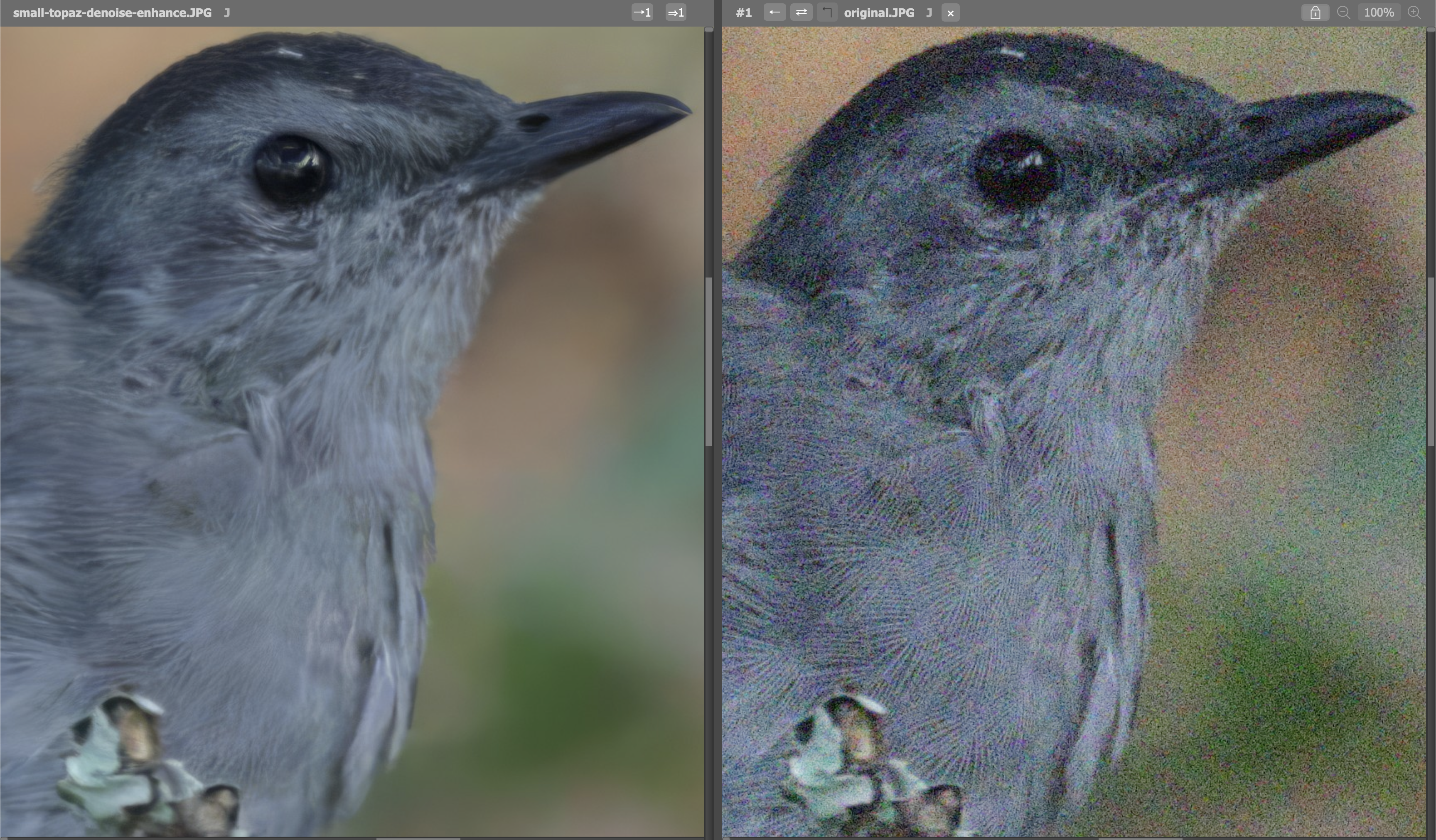
The upscaled image has pleasing feathers around the eye, detailed feathers on the back of the head, and fluffy feathers on the neck. On the other hand, edge of the eye is less sharp compared to the denoised original, and the eyelashes are gone. But critically, the AI upscaler has imagined details that the bird didn't have: A whisker appeared, the beak opens in the wrong place (!), and those pleasing feathers around the eye might be unrealistic. Additionally, the upscaler did not recover details on the breast and neck feathers.
In conclusion, the high pixel count seems to have been useful even at ISO 16,000, unless your artistic preferences are significantly different from mine. Denoising can improve it significantly (though imperfectly) to an extent that I wasn't able to achieve starting from a lower-resolution image.
Here's the final result. I added some grain ("recover original detail" slider) to make the high-contrast breast feathers just a bit less jarring:

Topaz DeNoise AI: v3.7.2
Topaz Photo AI: v2.0.0
Topaz Gigapixel AI (result not included): v6.3.3

This work is licensed under a Creative Commons Attribution 4.0 International License.